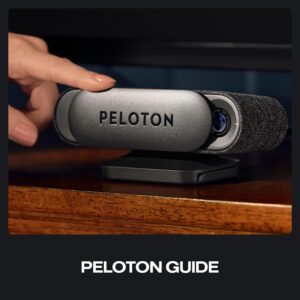You must be wondering, “Does Peloton have a camera?”. The answer is “yes, it does.” It is one of the features that make it stand out from the exercise bikes in the competition. This simple and detail-oriented guide will give you all the details and a step-by-step guide about How to use a Peloton camera.
What is a Peloton Camera?
A peloton camera is a built-in camera located in the center of the Peloton screen on the top. It is a high-quality camera and ranges in pixels from 5 to 8 megapixels. The camera can be used for multiple purposes, and it is indeed a useful feature that doubles the fun of working out on a Peloton bike.
The Peloton camera varies according to the Peloton equipment, such as:
- Tread: Front-facing 8 MP camera with a privacy cover.
- Bike +: Frinit-facing 8 Mp camera with a privacy cover.
- Bike: Front-facing 5 MP camera with a privacy cover.
All three cameras are used for video chatting and taking a picture.
What is the Purpose of a Peloton Camera?
Often people end up searching, “Why is there a camera on the Peloton bike?” The answer is simple and logical. Like any other camera on a phone or laptop, a Peloton camera is for taking pictures and video calling.
Specifically, a Peloton camera does the following:
- You can take a live picture from it and use it as a profile picture while setting up the Peloton profile.
- You can interact with a support team via video chat if you face any issue with the assembly or functioning of the peloton equipment.
- If you find your workout challenging, you can interact with your Instructor and request some special attention.
- You can interact with a friend from the Peloton community during a workout.
Guide on How to Use a Peloton Camera
A Peloton camera is used for two purposes. Hence, we have laid out two simple guides for both purposes:
For Taking a Picture:
- Find your profile picture or icon for it on the top right hand of the screen and tap it. This will take you to profile settings. You will find the following two options there:
- Upload picture
- Camera
- Upon selecting the camera, you will be able to take a picture of yourself or your background.
For Starting a Video Chat:
Here is how you can hop on a video chat with your buddies or the Peloton instructor:
1- Find the profile settings by tapping on the top right side of the screen.
2- Tap on Social Tab.
3- Tap on the option “Enable Video Chat.”
4- Scroll down the Leaderboard to find the name of your friend,
Pro Tip: If you want to have a productive video workout session with your fitness buddy, you and your partner must be enrolled in the same class.
5- When you tap on your friend’s name, you will find the option “Talk.”
6- upon tapping on “Talk,” a video request will be sent to your friend.
You can video chat with your friend during a Peloton session only when:
- You and your friend have a premium Peloton subscription
- You and your friend are in the same class at the same time and under the same Instructor. Moreover, your Peloton equipment must be the same too.
- Both parties must have video chat enabled.
Side note: You can disable the camera anytime if you don’t want to receive video call requests.
Disabling the Peloton Camera:
A peloton camera is not always “on.” The camera is always off by default unless you turn it on for a video chat. The camera is not there for any member or Instructor to see you during the workout sessions. It only works when you decide to video chat with a friend. However, if you want to work out in isolation and not receive any video calls, you can disable the camera with one single move, and that is by sliding the privacy slider to the left.
Can my Instructor see me?
The answer is no; the Instructor cannot see unless you want to. During the live sessions or any class, the camera does not allow the Instructor to see you. But if you face any problem during the workout session, you can request your Instructor for a video chat and can resolve your issue easily.
Benefits of A Peloton Camera:
Not all exercise equipment comes with a camera. As much as it is an innovative invention that makes Peloton stand out, it also comes with certain benefits.
Socializing: Peloton Bike, Bike+ or Tread are all indoor exercise equipment which means you can feel lonely or demotivated while working out at your home or office. With the Peloton camera, you can work out with people virtually and also under teh supervision of an instructor. It is a proven fact that workouts, when done with a group, directly affect your motivation levels.
Saving Time & Energy: You can meet your Peloton friends virtually and hold a meeting during your workout session. This way, you get to save your energy and get to utilize your time in the best possible way.
Inspiring others: You can be a source of inspiration for others if you happen to be good at your workout sessions. The newbies can see your progress, chat with you and take some tips. This can work the other way around; if you are a newbie and want to interact with the pro riders, the only way to do so will be via a video call.
Bond with Peloton Partner: If you have a Peloton partner or a partner that is also a part of your peloton community, you two can bond over a workout session. This is the same as you would do in a gym. Thus no matter the distance, you and your partner can always work together.
Read: How to High Five on Peloton
Conclusion:
A peloton camera is quite simple to set up and protects your privacy. You can turn it on and off as per your preference. Ideally used for taking a picture and video chat with your fellows and Instructor, a Peloton camera can be a great source of building some new bonds during a workout session.,