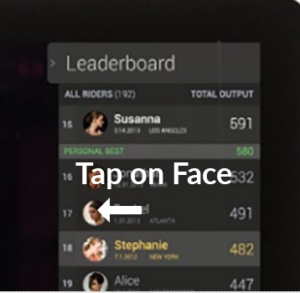The peloton community is one of the reasons the Peloton exercise bike is a hit among fitness enthusiasts around the globe. Owning a peloton exercise bike automatically makes you a part of the amazing community that gathers members worldwide on one platform. You get to work out as a team and interact with other team members, and the best part; you would love to dress up daily for your workout session, even when you are doing it at home. All of this helps push you to work out daily, and this is what we all need – a push or a dose of motivation to work out. One of the coolest features of Peloton is a Peloton High Five. Just like a real high-five, you can motivate other Peloton members with a peloton high five.
Likewise, your fellow Peloton members can send you a High Five on Peloton, turning Peloton into a mutually thriving virtual platform. With this innovative feature, achieving fitness goals becomes easy and fun. When you know you are working out with a team, the workout becomes more encouraging, and you look forward to your workouts.
How to High Five on Peloton?
Peloton High Five is an already installed feature on the Peloton Bike. You need to follow a few simple steps to high-five your friend. Once you get the hang of it, you will find yourself high-fiving more often during your workout sessions on a Peloton Bike.
Here’s how to do it:
- You must be on the “Here Now” tab on the Leader-board. Here you will see all your team members’ names displayed.
- Scroll and choose your exercise buddy and tap on their profile image.
- This will immediately send a high-five.
- A small hand icon will appear on the screen that will be a confirmation sign that you have successfully sent a high-five to your friend.
When in Class:
Peloton offers different features. When you are in the Peloton class, you won’t see the Leader-board on the screen as it is hidden during the class. Tap on the top, right-hand side of the screen. You will see the Leaderboard reappearing on the screen. Once you see it on the screen, you can follow the abovementioned steps.
If you wish to hide it again, you can tap on the arrow on the Leaderboard facing towards the right.
When in Live Class:
During a live class, the screen shows only one Leaderboard (active) that includes all the participating members. There is no different process to sending high-fives during a live class. You can find the profile of your friend by scrolling up and down. Tap on the profile picture and send the high five.
When on Demand Class:
When you are working out in the demand class, you will find two tabs on the Leaderboard:
All-time Leader-board includes names of all the members who are a part of the class, whether live or demand or, in other words, have been enrolled in the class until now.
Here Now Leader-board: It includes the names of all members who are active right now. The “here now” Leader-board also shows their progress. So, if you see a friend who is about to finish his ride, this might be a good time to send them a high-five.
What is Peloton High Five & Who Can Do it?
A peloton high-five is like an actual high five, but it is done virtually while doing a Peloton exercise bike. Just like you lift your palm in real, you tap on your friend’s profile in Peloton, and a small icon of palm will appear. The feature is really helpful in motivating any user to work out and encouraging them in their progress.
You must be wondering who can send a high-five on a Peloton Bike? The answer is anyone who owns a Peloton bike and is enrolled in a Peloton class can use the high-five feature. The only requirement is that you and the recipient both must be active to send/receive a high-five on a Peloton bike.
A Peloton instructor can also send/receive a high five. When the instructor isn’t active, like during the “on-demand” class, you can only send a high-five to fellow users.
Read: How to Unclip Peloton Shoes
When Should I do Peloton High Five?
We all know what a high-five can do. It can be motivating, boost self-confidence, and, above all, a symbol of support when done in real life. Likewise, it has the same effect virtually. Do many Peloton users think about when is the right time to do a Peloton High-Five? You can send a high-five anytime, but we have come up with three times that you should send a high-five to fellow bikers:
1- When the class is about to begin: The perfect time for a Peloton high five is right when you all show up for the class. After all, showing up isn’t that easy.
2- In the middle of the class: Users are more likely to give up almost halfway through the workout. As you can see the progress of your fellows, you can motivate a friend who is lagging by sending them a high-five/
3- At the end of a workout session: One of the most rewarding feelings is finishing your workout successfully. Sending a high five at this point will be a nice gesture.
Frequently Asked Questions:
1- Are High fives Distracting?
No, high fives are not distracting at all. Instead, they can be really motivating and can also help you in bonding with other Peloton users.
2- How many High Fives can I receive?
There is no limit on the number of high-fives you can receive. However, you can only get/send one high-five per minute.
3- How can I get more High-Fives?
You must complete your profile on the Peloton app. This increases your chances of getting more high fives preferably from people belonging to the same or nearby areas.
Read: Guide to Peloton Water Bottle Holder Replacement
Key Takeaway:
Peloton high-five is a ritual that is quite popular among the Peloton community. It is a simple and easy gesture that can boost your morale during the workout and push you to achieve your fitness goals.,